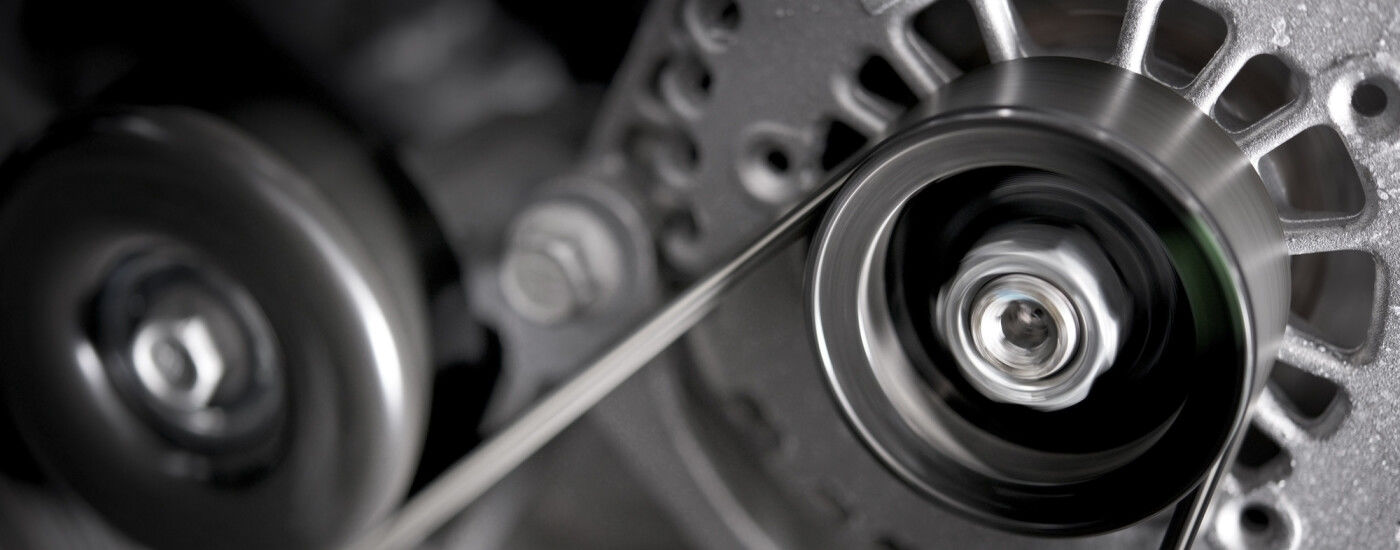Honda Key Fob Battery Replacement
February 13 2022, Century Honda

Your Honda vehicles and its accessories were built to stand the test of time and keep up with your busy life in Truro. Over time, the battery in your key fob will die, and you’ll need to find a Honda key fob battery replacement to keep moving on Nova Scotia roads. Luckily, learning how to change the battery in your Honda key fob is an easy task when you follow along with the team at Century Honda!
Read on to learn how to change the battery in a Honda key fob and how to program your Honda key fob if it is disconnected. Have a question? Reach out to our friendly team, and we’ll be happy to help you!
Honda Key Battery Type
Before you begin your Honda CR-V key fob battery replacement, you’ll want to know the kind of battery that you need. Luckily, finding a new Honda key battery in Truro will be a lot easier than you think. Whether you’re shopping at an automotive parts store, a hardware store, or a big box store in the Jackson area, you can find the CR2025 battery for only a couple of dollars. This flat, circular 3-volt battery is good to have on hand so you’re never left unprepared if your key fob dies during your travels.
Open The Honda Key Fob & Replace The Battery
After you’ve acquired a new CR2025 battery for your Honda key fob, you’ll need to learn how to open the Honda key fob case to replace the battery. This is a quick and easy process — simply follow the instructions below:
- If you have a newer Honda model, remove the metal key stored within the case.
- Find the small notch in your Honda key fob and use your key, a screwdriver, or a paperclip to gently open the case. This can be done by either turning your tool of choice in the slot or carefully prying the case open from the notch.
- The case should pop open easily. When it does, follow the next instructions carefully so your key fob doesn’t come apart.
- Hold your thumb right above where the battery is located.
- Using your other hand, carefully pry the dead battery out and replace it with the new one.
- Line the back of the key fob up with the front half, gently press the pieces back together. Once secured, you will hear a snap.
Now that you know how to change the battery in your Honda key fob, you will want to test it to ensure it’s working properly. If your Honda doesn’t respond to your remote’s commands, open it back up to ensure that the battery is facing the right way and that all the connections are making contact with the battery. If you’re still having trouble, you may need to program your Honda key again.
How to Program a Honda Key
If you need to re-program your Honda key after replacing the battery, you’ll be relieved to know that this is also an easy task. Read through the instructions first, then go out to your car and follow these steps:
- Enter your Honda cabin, shut all doors securely, and have your key and fob(s) close by to be programmed.
- Insert the key and turn to the “On” position. Press and hold the “LOCK” button for one second.
- Release the button and turn the key to the “Off” position. Repeat this process twice more.
- Turn the key to the “On” position and hold the “LOCK” button on the key fob for one second. Wait for the doors to lock and unlock automatically. Once the locks have cycled, your vehicle is in remote programming mode.
- Once again hold the “LOCK” button for one second. Once the locks cycle, the key fob has been successfully paired with your vehicle. Repeat the process with any additional fobs that need programming.
- Exit remote programming mode by turning the key to the “Off” position in the ignition.
Get Automotive Care At Century Honda
If you’re still having trouble with your Honda key fob battery replacement, you can schedule a service appointment with Honda Universe to have your Honda inspected and your key fob serviced. Contact our service team today if you need any assistance with your Honda key fob or to schedule Honda maintenance!